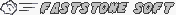
Zoom In and Zoom Out
There are 5 ways to zoom images.
- Press and hold down Ctrl key, drag the mouse with the left mouse button down to draw a rectangle area on the image and then release the mouse button.
- OR Press and hold down Ctrl key, scroll the middle
Mouse Wheel.
- OR press + and - keys
- OR press 1,2,3,...9,0 for 100%, 200%,
..., 1000%
- OR press upper and lower arrow keys
- Press Space key always best fits the image within full screen size and the mouse will return back to a magnifier
shape
 , now the magnifier is ready to use again.
, now the magnifier is ready to use again.
Please note that Smooth setting in right click menu in full screen has different effects in zoomed views, but
it does not affect the magnifier nor image quality when saving a
file. See FAQs.